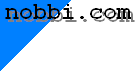| switch |
INI-entry |
default |
meaning |
| Common settings |
| |
alignwindows= |
0 |
aligns the program windows on startup |
| |
datapath= |
|
use this path to look for datafiles with location informations |
| -d |
debug=0|1 |
0 |
switch on the debugmode if there are problems |
| -x |
hexoutput=0|1 |
0 |
show data as hexadecimal values |
| -m |
instance= |
|
a letter or number which is shown in the main window for better identification when using multiple instances |
| -nstk |
|
|
suppress the usage of the SIM-Toolkit-Feature with Siemens phones |
| -b |
playbeep=0|1 |
0 |
generates a 'beep' if a unknown cell is used |
| -u<x> |
updfreq=x |
2000 |
applies a updatecycle of x ms |
| |
regname=
regkey=
regexp= |
|
enter your registration key here |
| Communication settings |
| |
baudrate= |
19200 |
sets the communication speed |
| |
cabletype= |
0 |
configures the usage of RTS and DTR. Bit 0x01 switches RTS, bit 0x02 switches DTR |
| -p<x> |
comport=x |
1 |
COM-Port to use, x is the portnumber |
| -fbus |
fbusmode=0|1 |
0 |
use the FBUS-driver for Nokia-phones |
| -at |
|
do not use FBUS, use AT-Commands |
| -i<x> |
inidelay=x |
200 |
when having problems connecting to the phone (perhaps via IR): x is
the time in ms to wait between the opening of the port and the sending of the
first command |
| |
autoretry=0|1 |
0 |
if the communication with the phone fails during operation, the software
does not display this annoying error message, but tries to establish the
connection again |
| Special settings |
| |
testctarget= |
|
M20 only : target for testcall |
| |
testctime= |
20000 |
M20 only : duration of testcall in ms |
| |
testcdelay= |
3000 |
M20 only : delay for call setup |
| Logfile settings |
| -t |
trace=0|1 |
0 |
start the cell-logging at once |
| |
smscbonoff=0|1 |
0 |
starts CB-logging at once |
| |
smscbshowtime=0|1 |
0 |
the reception time for SMSCB-messages is displayed in the SMSCB-window |
| |
smscbchoff= |
|
list of SMSCB-channels which should NOT be received |
| |
smscbnumrows= |
500 |
number of rows in the SMSCB-window |
| |
tabisseparator=0|1 |
1 |
(registered version) a semikolon (...=0) is used as separator character in logfiles instead of TAB (...=1) |
| |
logging=[0..255] |
0 |
(registered version) does some more logging beside the standard logfiles
for visited cells and netmonitor data. You may use:
0x01 : log current cell values
0x02 : log current cell values, neighbor RX values
0x04 : log current cell values, complete neighbor assignment
0x08 : log current cell values, neighbor RX values and cellIDs
0x80 : log GPS position
|
| |
logbufferoff= |
0 |
switches off buffered logging |
| |
logbuffersize= |
100 |
the size of the logging buffer in entrys |
| |
logbufferflush=60 |
60 |
the amount of used logbufferentrys to be reached before flushing the logbuffer (in percent) |
| |
usegps=0|1 |
0 |
(registered version) specifies if the program should try to establish a connection with a GPS-receiver |
| |
usegps_addr= |
127.0.0.1 |
(registered version) the IP-address to get positioning data from. This defaults to the own computer |
| |
usegps_port= |
2947 |
(registered version) specifies the port where the 'GPS-Beacon' listens |